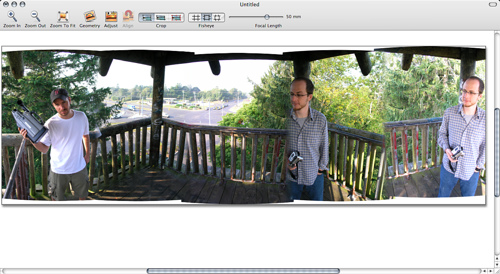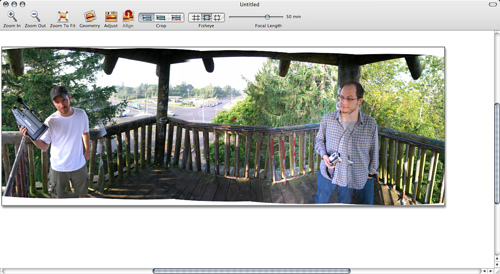I’ve been using DoubleTake to stitch panoramas for a while, but when I discovered p0ps Harlow’s photos and learned he was using Calico Panorama, I figured it was worth taking a look.
DoubleTake has done a great job for a number of my photos (Mt. Moriah, San Francisco Motorcycles, Mt. Mondadnock), and when the automatic stitch failed, I could manually reposition (or re-order) the photos. I could also adjust the individual images to make them better match each other. It worked well with landscape panoramas, but also left me frustrated with a number of other images. The motorcycles I noted above, the Prelinger Library, and the view from my roof all took a lot more work than I expected. And DoubleTake can only work with a single row of images.
Calico, on the other hand, seemed to allow a photographer to shoot photos like a drunk with a shotgun. And my first test surprised me with how it bent the geometry of the two photos to magically align them despite lens the distortions and slightly different angles.
But my second test revealed some frustrations. Calico’s ability to automatically align photos was amazing, but not perfect. There was Corey, but nothing I could find in the UI would allow me to reposition that frame.
Not that DoubleTake could do any better. The automatic stitching failed to even get the frames in the right order, and my best efforts couldn’t make the geometry work.
Unfortunately, now I can’t use either of them. DoubleTake allows me to tweak the image, but I now know it takes too long to get the results I now expect. And Calico will get me almost everything I expect, but won’t let me tweak it to make it perfect. I wish these two could work together, because the product I want has the best features of each.