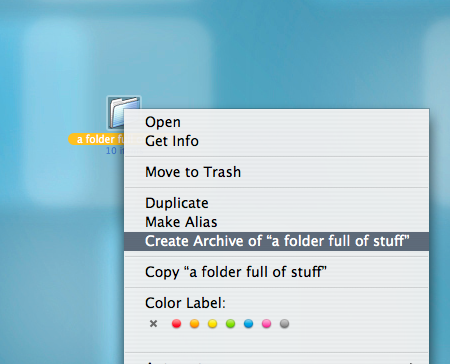It couldn’t be much easier. I’d previously posted command line instructions, but it turns out that there’s a huge number of people who don’t know the easy way: just CTRL-click on the file and select “Create Archive…” You’ll also find the option in the File menu. Either way, you’ll end up with both the original and a zipped copy.
Decompressing that zip — or any other — is as simple as double-clicking it.
Like I said, easy.