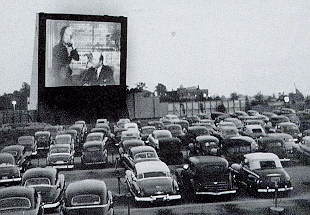 There are bigger problems in the world than my home theater, but that’s not what this entry is about. I’ll get back to political ranting in a while, but for now — now that I have <a href="/post/10477" title=“a
There are bigger problems in the world than my home theater, but that’s not what this entry is about. I’ll get back to political ranting in a while, but for now — now that I have <a href="/post/10477" title=“a cheap inexpensive projector”>a cheap inexpensive projector — I’m interested in figuring out how to play videos from my computer. Some people don’t need to ask why, but for those who do, let me offer this: most the video I create is better seen on the small screen, but fair-use DVD rips and content downloaded from the Internet Film Archive. The IFA is full of free films, many very good, many very funny, some classic, some just fun.
What I’m saying, I guess, is that computers are a growing delivery and playback medium for video. The MP3 revolution put a computer in my home stereo rack five years ago. Is now the time to do the same for video?
Maybe.
 There are two problems to overcome: first is storage, but that’s easy. The second is playback hardware and navigation. DVD players escape a lot of complexity because they don’t do anything to manage your video library. The projector has VGA input, so an old computer (or a Mini) with a big hard drive is a reasonable first choice, but the software is lacking.
There are two problems to overcome: first is storage, but that’s easy. The second is playback hardware and navigation. DVD players escape a lot of complexity because they don’t do anything to manage your video library. The projector has VGA input, so an old computer (or a Mini) with a big hard drive is a reasonable first choice, but the software is lacking.
I guess I should admit that Microsoft’s Media Center is a few steps ahead. It works by remote control and is meant to be used from the couch. I think everybody expects Apple to release their own media center just as soon as they can get film studios to license moview downloads the way music labels did for the iTunes Music Store.
Until then, we’re stuck making do with QuickTime Player, or making our own, as with iTheater and a few other F/OS projects. iFlicks offers some good features for organizing movies, but seems to lack the ability to navigate the collections and control playback from the couch. Which brings me back to the idea that maybe all this can be solved with Salling Clicker, a few AppleScripts, and QuickTime Player.
 Going this route, you’ll want a lot of storage, and that’s what lead me to G-Tech‘s G-RAID and G-Drive. There’s no shortage of FireWire drive cases, but these look better than most. I don’t have a G5 tower, but these drives were clearly meant to look good along side one.
Going this route, you’ll want a lot of storage, and that’s what lead me to G-Tech‘s G-RAID and G-Drive. There’s no shortage of FireWire drive cases, but these look better than most. I don’t have a G5 tower, but these drives were clearly meant to look good along side one.
But G-Tech also got me thinking about alternatives to using a computer. Their G-Play has similar features to LaCie’s Silverscreen. They’re both essentially hard drives with A/V outputs. From the website:
G-PLAY makes it easy to download content from your computer and play movies, music and slide shows on any TV. Attach G-PLAY to any Mac or Windows computer via USB and simply drag and drop your media files to the system.
The drive/player has built-in firmware that allows you to browse and playback content while you load and organize the content from your USB-attached Mac. These are new products and I haven’t seen any reviews yet, but I’m interested in knowing how they work.
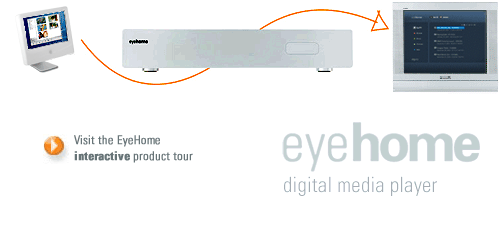 Similar-but-different, Elgato‘s EyeHome streams media files over the network from a configured Mac, and EyeConnect will allow you Mac to stream to UPnP AV digital media devices from other makers. It’s been tested with D-Link DSM-320 MediaLounge, the Philips Streamium SL400i, and the Philips Streamium MX6000i, but is expected (and designed) to connect any UPnP AV compatible device.
Similar-but-different, Elgato‘s EyeHome streams media files over the network from a configured Mac, and EyeConnect will allow you Mac to stream to UPnP AV digital media devices from other makers. It’s been tested with D-Link DSM-320 MediaLounge, the Philips Streamium SL400i, and the Philips Streamium MX6000i, but is expected (and designed) to connect any UPnP AV compatible device.
The EyeHome screenshots and tour show it to be the type of product I’m looking for. The menus look easy to navigate, it includes a remote, it can stream content whatever storage devices I can connect to the host Mac(s), it integrates with Apple’s iLife software, it looks pretty good.